Yugabyte Kubernetes Operator TECH PREVIEW
The Yugabyte Kubernetes Operator streamlines the deployment and management of YugabyteDB clusters in Kubernetes environments. You can use the Operator to automate provisioning, scaling, and handling lifecycle events of YugabyteDB clusters, and it provides additional capabilities not available via other automation methods (which rely on REST APIs, UIs, and Helm charts).
The Operator establishes ybuniverse as a Custom Resource (CR) in Kubernetes, and enables a declarative management of your YugabyteDB Anywhere (YBA) universe. You can update the custom resources to customize the ybuniverse resources, including CPU, memory, and disk configurations, and deploy multi-availability zone balanced YBA universes on the underlying cluster for optimal performance. The CR supports seamless upgrades of YBA universes with no downtime, as well as transparent scaling operations.
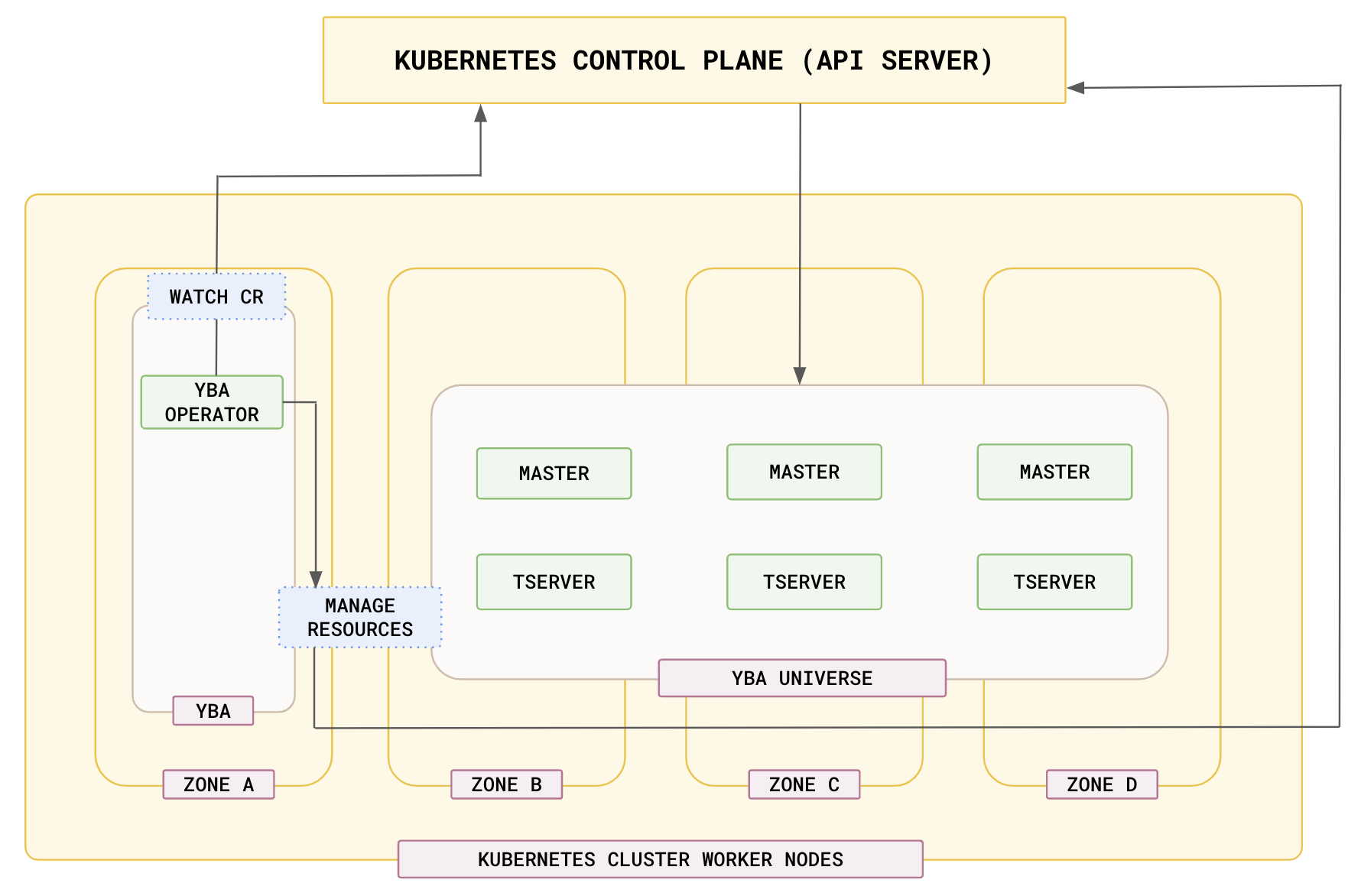
Yugabyte Kubernetes Operator CRDs
The Yugabyte Operator provides additional Custom Resource Definitions (CRDs) to manage the day 2 operations of a YBA universe, including the following:
- Release CRD - run multiple releases of YugabyteDB and upgrade the software in a YBA universe
- Support Bundle CRD - collect logs when a universe fails
- Backup and Restore CRDs - take full backups of a universe and restore for data protection
- Storage Config CRD - configure backup destinations
For details of each CRD, you can run a kubectl explain on the CR. For example:
kubectl explain ybuniverse.spec
GROUP: operator.yugabyte.io
KIND: YBUniverse
VERSION: v1alpha1
FIELD: spec <Object>
DESCRIPTION:
Schema spec for a yugabytedb universe.
FIELDS:
deviceInfo <Object>
Device information for the universe to refer to storage information for
volume, storage classes etc.
enableClientToNodeEncrypt <boolean>
Enable client to node encryption in the universe. Enable this to use tls
enabled connnection between client and database.
enableIPV6 <boolean>
Enable IPV6 in the universe.
enableLoadBalancer <boolean>
Enable LoadBalancer access to the universe. Creates a service with
Type:LoadBalancer in the universe for tserver and masters.
enableNodeToNodeEncrypt <boolean>
Enable node to node encryption in the universe. This encrypts the data in
transit between nodes.
enableYCQL <boolean>
Enable YCQL interface in the universe.
enableYCQLAuth <boolean>
enableYCQLAuth enables authentication for YCQL inteface.
enableYSQL <boolean>
Enable YSQL interface in the universe.
enableYSQLAuth <boolean>
enableYSQLAuth enables authentication for YSQL inteface.
gFlags <Object>
Configuration flags for the universe. These can be set on masters or
tservers
kubernetesOverrides <Object>
Kubernetes overrides for the universe. Please refer to yugabyteDB
documentation for more details.
https://docs.yugabyte.com/preview/yugabyte-platform/create-deployments/create-universe-multi-zone-kubernetes/#configure-helm-overrides
numNodes <integer>
Number of tservers in the universe to create.
providerName <string>
Preexisting Provider name to use in the universe.
replicationFactor <integer>
Number of times to replicate data in a universe.
universeName <string>
Name of the universe object to create
ybSoftwareVersion <string>
Version of DB software to use in the universe.
ycqlPassword <Object>
Used to refer to secrets if enableYCQLAuth is set.
ysqlPassword <Object>
Used to refer to secrets if enableYSQLAuth is set.
zoneFilter <[]string>
Only deploy yugabytedb nodes in these zones mentioned in the list. Defaults
to all zones if unspecified.
kubectl explain ybuniverse.spec.gFlags
GROUP: operator.yugabyte.io
KIND: YBUniverse
VERSION: v1alpha1
FIELD: gFlags <Object>
DESCRIPTION:
Configuration flags for the universe. These can be set on masters or
tservers
FIELDS:
masterGFlags <map[string]string>
Configuration flags for the master process in the universe.
perAZ <map[string]Object>
Configuration flags per AZ per process in the universe.
tserverGFlags <map[string]string>
Configuration flags for the tserver process in the universe.
Prerequisites
Before installing the Kubernetes Operator and YBA universes, verify that the following components are installed and configured:
- Kubernetes cluster v1.27 or later.
- Helm v3.11 or later.
- Administrative access. Required for the Kubernetes cluster, including ability to create cluster roles, namespaces, and details on setting up necessary roles and permissions for the service account.
Service account
The Yugabyte Kubernetes Operator requires a service account with sufficient permissions to manage resources in the Kubernetes cluster. When installing the operator, ensure that the service account has the necessary roles and cluster roles bound to it.
Cluster roles and namespace roles
ClusterRole: grants permissions at the cluster level, necessary for operations that span multiple namespaces, or have cluster-wide implications.Role: grants permissions in a specific namespace, and used for namespace-specific operations.
The yugaware chart, when installed with rbac.create=true, automatically creates appropriate ClusterRoles and Roles needed for the Kubernetes Operator.
Installation
For information on installing YBA and creating universes using the Yugabyte Kubernetes Operator, refer to Use Yugabyte Kubernetes Operator to automate YBA deployments.
Example workflows
Create a universe
Use the following CRD to create a universe using the kubectl apply command:
kubectl apply universedemo.yaml -n yb-platform
# universedemo.yaml
apiVersion: operator.yugabyte.io/v1alpha1
kind: YBUniverse
metadata:
name: operator-universe-demo
spec:
numNodes: 3
replicationFactor: 1
enableYSQL: true
enableNodeToNodeEncrypt: true
enableClientToNodeEncrypt: true
enableLoadBalancer: false
ybSoftwareVersion: "2.20.1.3-b3"
enableYSQLAuth: false
enableYCQL: true
enableYCQLAuth: false
gFlags:
tserverGFlags: {}
masterGFlags: {}
deviceInfo:
volumeSize: 400
numVolumes: 1
storageClass: "yb-standard"
kubernetesOverrides:
resource:
master:
requests:
cpu: 2
memory: 8Gi
limits:
cpu: 3
memory: 8Gi
Any modifications to the universe can be done by modifying the CRD using kubectl apply/edit operations.
Add a different software release of YugabyteDB
Use the release CRD to add a different software release of YugabyteDB:
kubectl apply updaterelease.yaml -n yb-platform
# updaterelease.yaml
apiVersion: operator.yugabyte.io/v1alpha1
kind: Release
metadata:
name: "2.20.1.3-b3"
spec:
config:
version: "2.20.1.3-b3"
downloadConfig:
http:
paths:
helmChart: "https://charts.yugabyte.com/yugabyte-2.20.1.tgz"
x86_64: "https://downloads.yugabyte.com/releases/2.20.1.3/yugabyte-2.20.1.3-b3-linux-x86_64.tar.gz"
Backup and restore
Specify a storage configuration CRD to configure backup storage, and perform backup and restore of your YBA universes as per the following example:
kubectl apply backuprestore.yaml -n yb-platform
# backuprestore.yaml
apiVersion: operator.yugabyte.io/v1alpha1
kind: StorageConfig
metadata:
name: s3-config-operator
spec:
config_type: STORAGE_S3
data:
AWS_ACCESS_KEY_ID: <ACCESS_KEY>
AWS_SECRET_ACCESS_KEY: <SECRET>
BACKUP_LOCATION: s3://backups.yugabyte.com/s3Backup
apiVersion: operator.yugabyte.io/v1alpha1
kind: Backup
metadata:
name: operator-backup-1
spec:
backupType: PGSQL_TABLE_TYPE
storageConfig: s3-config-operator
universe: <name-universe>
timeBeforeDelete: 1234567890
keyspace: postgres
apiVersion: operator.yugabyte.io/v1alpha1
kind: RestoreJob
metadata:
name: operator-restore-1
spec:
actionType: RESTORE
universe: <name of universe>
backup: <name of backup to restore>
keyspace: <keyspace overide>
Support bundle
Use the following CRD to create a support bundle:
kubectl apply supportbundle.yaml -n yb-platform
# supportbundle.yaml
apiVersion: operator.yugabyte.io/v1alpha1
kind: SupportBundle
metadata:
name: bundle1
namespace: user-test
spec:
universeName: test-1
collectionTimerange:
startDate: 2023-08-07T11:55:00Z
components:
- UniverseLogs
- ApplicationLogs
- OutputFiles
- ErrorFiles
- CoreFiles
- Instance
- ConsensusMeta
- TabletMeta
- YbcLogs
- K8sInfo
- GFlags
Limitations
- Yugabyte Kubernetes Operator is in Tech Preview, and it is recommended to use the YugabyteDB Helm charts for production deployments.
- Yugabyte Kubernetes Operator can only deploy universes on the same Kubernetes cluster it is deployed on.
- Yugabyte Kubernetes Operator is single cluster only, and does not support multi-cluster universes.
- Currently, Yugabyte Kubernetes Operator does not support the following features:
- Software upgrade rollback
- xCluster
- Read Replica
- Backup schedules
- Encryption-At-Rest
- Only self-signed encryption in transit is supported. Editing this later is not supported.